
Lead management is an important part of managing the sales process and staying organized, especially when dealing with large amounts of customer data. It helps sales teams keep track of leads, increase their productivity and close more deals. Salesforce Sales Cloud provides a variety of standard tools to help manage leads and ensure that they are properly managed throughout the sales cycle.
In this article, we will discuss the top 6 standard tools for lead management in Salesforce Sales Cloud and provide examples of how to implement them.
1. Lead Assignment Rules:
Lead assignment rules are used to automatically assign leads to the appropriate sales rep based on criteria such as geography, product interest or lead source. This helps ensure that leads are routed to the right person quickly and efficiently and allows reps to focus on working with their assigned leads. To configure lead assignment rules, you need to first create a list of criteria that should be used in assigning leads (i.e., geographic location, product interest). Then, you can set up an automated process that assigns incoming leads using those criteria.
2. Lead Qualification Rules:
Lead qualification rules help sales reps quickly and efficiently identify which leads are most likely to close. These rules allow reps to quickly filter out unqualified leads, ensuring that only the best prospects get their attention. Qualification rules can be set up using criteria such as budget, industry or buying timeline.
3. Lead Scoring Rules:
Lead scoring rules prioritize leads by assigning each lead a score based on certain criteria such as demographics, lifecycle stage or engagement level. This helps reps focus their efforts on leads that have the highest probability of closing, while also helping marketing team’s better target potential customers with relevant content and campaigns. To implement lead scoring rules in Salesforce Sales Cloud, you need to create a list of criteria that should be used in scoring leads and then set up an automated process for assigning scores.
4. Lead Triggers:
Lead triggers are used to automate lead follow-up tasks such as emailing leads or creating tasks based on certain activities or events. For example, you can create a trigger that sends a follow-up email to leads who have not responded to your initial contact within three days. This helps ensure that no lead goes untouched, while also freeing up time for reps to focus on other tasks. To implement lead triggers in Salesforce Sales Cloud, you must first create the task or action and then configure the trigger with the necessary criteria (e.g., lead source, activity type).
5. Lead Conversion Rules:
Lead conversion rules are used to convert leads into contacts or opportunities. This helps ensure that all leads are properly tracked and accounted for, while also giving reps the ability to quickly move a lead through the sales process. To set up lead conversion rules in the Salesforce Sales Cloud, you need to first define the criteria (e.g., lead source, stage) and then set up an automated process that converts leads that meet those criteria into contacts or opportunities.
6. Lead Validation Rules:
Lead validation rules help sales teams ensure that their data is accurate before it enters the system by automatically validating incoming leads against existing records. For example, you can create a rule that requires all new leads to have valid phone numbers and email addresses before they can be entered into the system. This helps reduce the risk of duplicate data and ensures that your sales team has complete and accurate records for each lead. Also see salesforce release management best practices.
These are just some of the standard tools available in Salesforce Sales Cloud for managing leads. By leveraging these tools, you can ensure that your leads are properly managed throughout the entire sales process and that your reps have complete and accurate data on each lead they work with.
Conclusion:
Lead management is an essential part of any sales organization’s success. By leveraging the tools available in the Salesforce Sales Cloud, you can ensure that your leads are properly managed, your reps have accurate and complete data on each lead they work with, and that you can quickly route leads to the right person for efficient follow-up. With these tools in place, you can rest assured that your sales team will have everything they need to find success and close more deals.

![The Definitive Guide To Solving [Pii_email_d676da6565cc6d745502] Error Code In 2023](https://youngmagazines.com/wp-content/uploads/2023/03/The-Definitive-Guide-To-Solving-Pii_email_d676da6565cc6d745502-Error-Code-In-2023-850x550.jpg)
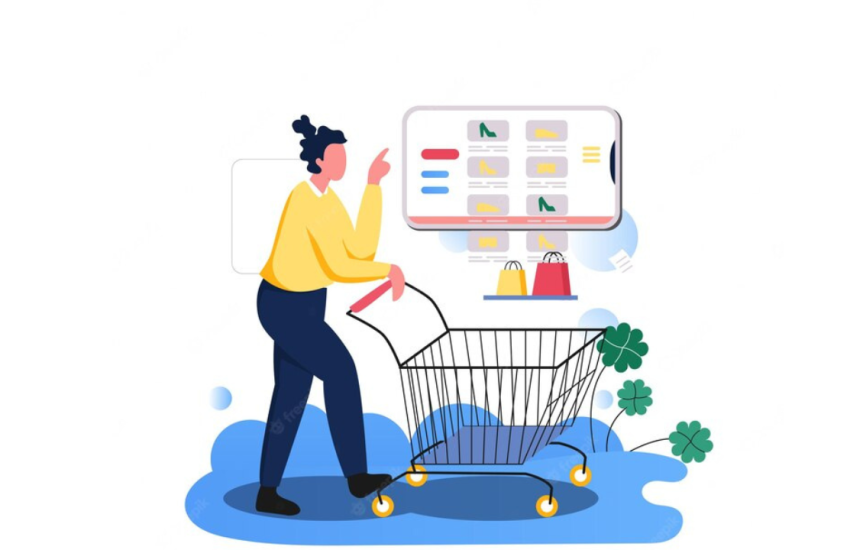
Leave a Reply
Your email address will not be published. Required fields are marked *